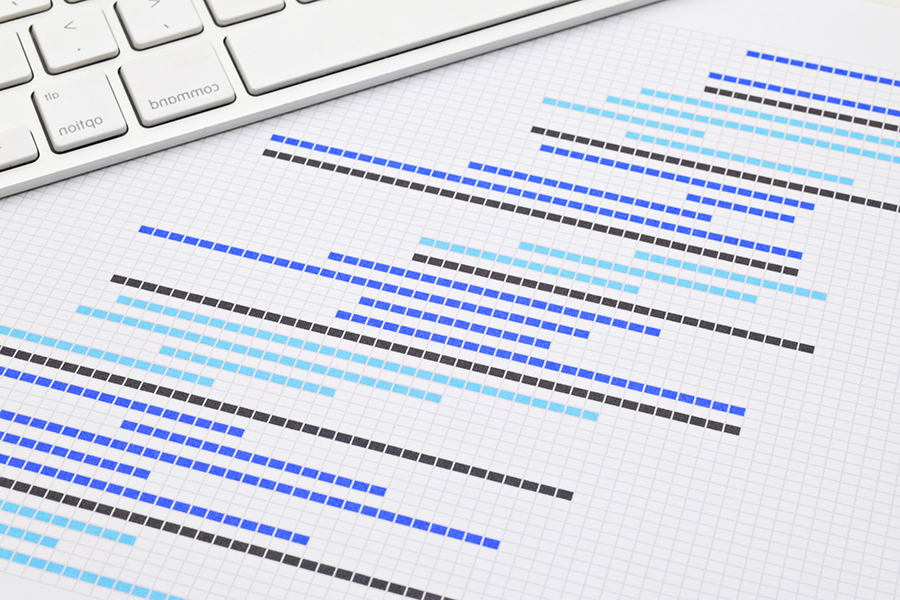5 Project Management Tools for 2022
Managing a simple project? Or a dozen complex ones? Either way, project management tools can help you plan projects, assign tasks, track deadlines, and more.
They are valuable tools in your arsenal and can make your life easier. They can also help your team get the work done in time and efficiently.
But there are so many project management tools out there that you may not know where to start. Discover now some of the best project management tools for 2022.
1. Trello
Key features of Trello:
- Card-based task view with comments, due dates, and more
- Scalable collaborative features for projects of all size
- Timeline view shows planned and completed tasks at a glance
- Lots of integrations including Gmail, Dropbox, Slack, Salesforce, and more
- Custom automation rules for most tasks
- Professional project management templates
2. Asana
Key features of Asana:
- Simple and accessible interface
- Automation features for recurring tasks
- Task management features make it easy to assign tasks and keep track of them
- Strong collaborative features scalable for large teams
- Multiple task views including Kanban boards, lists, and calendars
- Integrates with other collaborative and productivity platforms
3. Kissflow Project
Key features Kissflow:
- Multiple visualization options including Kanban and list view
- Detailed activity history and audit logs for tasks
- Quick task and sub-task creation and management features
- Task watchers feature makes it easy to keep track of tasks
- Project management templates you can customize to save time
- Integrates with Microsoft 365 and GSuite
- Advanced reports including custom reports
4. Wrike
Key features of Wrike:
- Customizable dashboards and workflows
- Pre-made templates for specific types of projects such as onboarding
- Fast file and report sharing
- Interactive Gantt charts
- Kanban boards
- Shared team calendars
- Analytics
5. Zoho Projects
Key features of Zoho Projects:
- Work breakdown structure with task lists, milestones, and more
- View tasks as lists or as Kanban boards
- Support for recurring tasks
- Document sharing
- Reporting
- Billable hours
- Critical path management identification
- Gantt charts
- Bug tracking and management
- Real-time chatting and other communication features
Choosing a Project Management Tool
The project management solutions above share many features. They are also scalable and come with collaborative features, making them suitable for projects of different sizes. Here are some tips to help guide your choice.
- Consider your management approach – For example, some tools have more Agile features than others.
- Take into account the size of your team – Some platforms are specially developed for larger teams, meaning that if you manage a small team you may end up with many redundant features.
- Know what integrations you need – Most project management platforms integrate with Google apps and other popular productivity software. Check out specific integrations if you use specific platforms.
- Factor in costs – Free plans often come with limited features. If your project management needs will grow over time, costs may add up, so consider pricing as well.
In the end, you may want to try out several project management tools to see which one works best for you. That way you can compare their features and the overall experience they provide.
Project Management Tools – Additional Resources
- Trello – Trello helps teams move work forward.
- Asana – Work on big ideas, without the busywork.
- Kissflow Project – Track less, work more. Manage your projects your way!
- Wrike – Remove barriers, find clarity, exceed goals
- Zoho Projects – Cloud-based project management software, helps you plan your projects, track work efficiently, and collaborate with your team, wherever they are.