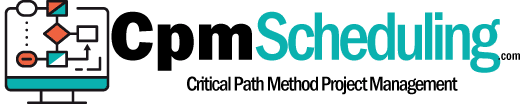Manage a Project

How to Manage a Project
Project management is the process of planning, monitoring, and controlling a project from its start date to its finish. It involves scheduling, resource and risk management, task tracking, and reporting.
According to the world’s leading project management organization, organizations that don’t value project management have 67% more failed projects.
So, how do you manage a project? The following broad steps apply to any type of project.
Manage a Project #1 – Choose Your Methodology
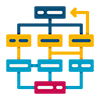 Project management methodologies can simplify the process of managing a project. Depending on your type of project, some methodologies may be more effective than others. Widely-used methodologies include:
Project management methodologies can simplify the process of managing a project. Depending on your type of project, some methodologies may be more effective than others. Widely-used methodologies include:
- Agile – For projects that have quick completion times and require deliverables to be completed iteratively.
- Lean – For iterative projects where it’s important to reduce useless workloads and waste.
- Waterfall – For projects with clear requirements and a linear approach.
Regardless of the methodology you choose, managing a project involves four phases. Let’s take a closer look at each of them.
Manage a Project #2 – Choose Your Project Management Tool
Project management software can simplify the following steps and help you automate certain tasks. Choose a collaborative tool that enables you to work more easily with your entire team.
Some project management tools support different methodologies while others are developed for a specific methodology such as Agile or Waterfall.
Manage a Project #3 – Begin the Initiation Phase
 During this phase, discuss the project with all parties involved—customers, teams, management—to fully understand it and ensure that everyone is on the same frequency.
During this phase, discuss the project with all parties involved—customers, teams, management—to fully understand it and ensure that everyone is on the same frequency.
Key steps during this phase:
- Identify the goals.
- Define project deliverables.
- Consider risks and constraints.
- Define priorities.
- Establish the scope of the project—how much should be delivered.
- Submit the project proposal to your client including all of the above information.
Manage a Project #4 – Continue with Planning
Planning is an ongoing activity. The planning you do now will enable you to move to the execution phase.
Key steps during this phase:
- Map out the high-level project activities.
- Create a project timeline with milestones if necessary.
- Allocate resources.
- Share the outline with the client for feedback and approval.
- Make a detailed project plan that includes task assignments.
Manage a Project #5 – Move on to Execution
 Now it’s time to get work on the project underway. This phase involves task management, dynamic project plan reevaluations adjustments, and progress tracking.
Now it’s time to get work on the project underway. This phase involves task management, dynamic project plan reevaluations adjustments, and progress tracking.
Key steps during this phase:
- Manage tasks assigned to your team according to the workflow agreed on.
- Track progress of tasks and completed milestones.
- Review the project plan as tasks are completed and adjust them if necessary.
- Communicate to the client the progress made so far.
- Depending on the project management methodology you follow, you may also have to share project iterations with the client and receive their feedback.
Manage a Project #6 – Close the Project After Completion
Once all project tasks have been completed and the client is happy with the result, it’s time to close the project.
- Hand over the project deliverables to your client.
- Analyze the performance of the project to see what your team can learn and what areas may be improved.
- Offer praise to your team and incentives for work well done.
Closing Thoughts
Managing a project step by step enables you to tackle any project, regardless of its size and scope. While some steps may seem more important than others, it’s essential to give each due attention.
For example, not planning a project or not taking into account potential risks and contingencies may cost you valuable time later.
Equally important is to ensure that communication and feedback exchange between both you and your team, and you and your client, are effective.
Using project management software can make your life as a project manager easier regardless of your previous experience in managing projects. It can also help you focus on the things that matter. And it can make tasks more transparent and help you keep track of them.
In the end, remember that project management is an ongoing, dynamic process that calls for continuous evaluation and monitoring.
Additional Project Management Resources
- PMBOK Guide – A Guide to the Project Management Body of Knowledge
- PMI Standards Updates – standards that reflect the most up-to-date practices in the professions of project, program and portfolio management.