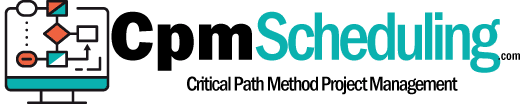PERT CPM
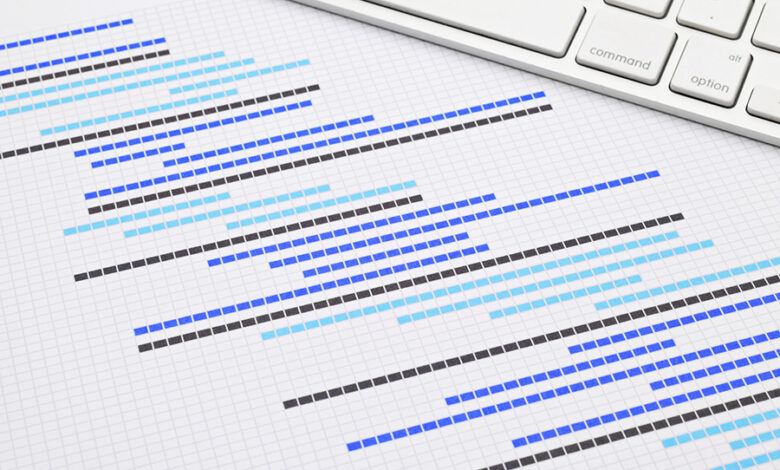
Developing Project Schedules with PERT and CPM
Critical Path Method (CPM) and Project Evaluation and Review Technique (PERT) are popular time management tools used by managers to coordinate the projects. Both are used for designing the project network and show a logical sequence of activities incomplete or in progress. CPM highlights the project duration whereas PERT is a network diagram, which gives project events and traces the interdependencies of the tasks in the project. The combination of these two becomes CPM-PERT which sometimes the project managers tend to use to monitor their projects.
These techniques are actually based on project scheduling. Its development is a continuous process. Project milestones are designed and new tasks and events are constantly added and ongoing tasks are constantly updated until the completion of the project.
The organized and logical list of tasks/activities with specific execution period forms the project schedule. It is also known as the schedule network logic. It resembles ‘what, how and when to do’ list of our daily activities in our pocket. Start and finish dates and milestone dates are assigned to each task and monitored along the critical path until the project ends.
The Critical Path in PERT CPM
The critical path is the sequence of project network activities in CPM and PERT. It determines the duration of the tasks and hence, of the entire project. Delay in its task delays the project. Therefore, identifying and assigning the critical path helps form a proper schedule. New tasks or activities are constantly added to or removed from the critical path depending upon the circumstances and the budget of the project. Project completion date depends on this critical path.
The project schedule, therefore, helps the managers to track its progress and estimate the date of completion. It is sketched in visual form in the network diagram of the CPM and PERT chart as given below.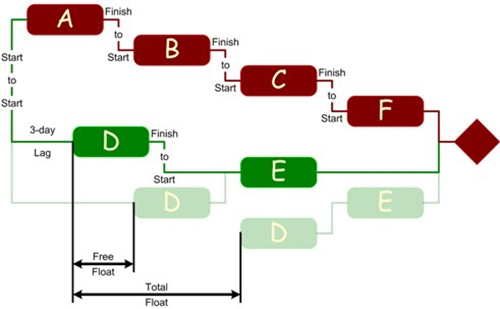
Developing a Project Schedule
Scheduling predicts the date of completion of the project amidst uncertainties and assumptions. To prepare such a schedule, the project planner first needs an organized list of the tasks/activities along with their expected delivery time and needed resources. There are many other steps involved in the process to design the project schedule. Let’s have a look at the following eleven point formula to develop the schedule of a PERT CPM project:
- Make a list of the resources, budget and expected date of completion of each activity of the project.
- List all the tasks/activities in logical sequence.
- Allocate required resources with a time restriction tag to each activity.
- Determine the estimated duration of each activity and determine the project completion date.
- Draw an arrow diagram of sequential and interdependent activities in the chart and create networks.
- Assign start and end date to each activity.
- Find out the Earliest Start Time (EST), Earliest Finish Time (EFT), Latest Start Time (LST) and the Latest Finish Time (LFT) of each activity and mark them out in the chart.
- Estimate end date and mark it out against every activity of the project.
- Identify the critical and non-critical activities of the project. Mark out the critical activities that have potential to delay or accelerate the project completion date in red.
- The activities that do not affect the completion date should be drawn in blue or green. These are the slack or float tasks in the project.
- Draw a line on the chart in red with a focus on the critical activities beginning with the start date of the project and closing at its end date. This will be the longest chain in the network known as the critical path.
Accordingly, the project schedule of a CPM-PERT should look something like this:
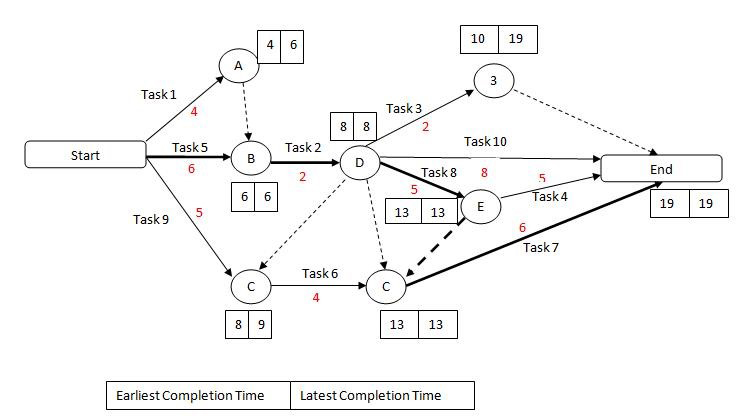
This is the schedule of your project. What a project manager can do with this schedule diagram is to monitor its progress closely, and update, add or remove an activity to check the delay or accelerate the project as per the requirement.